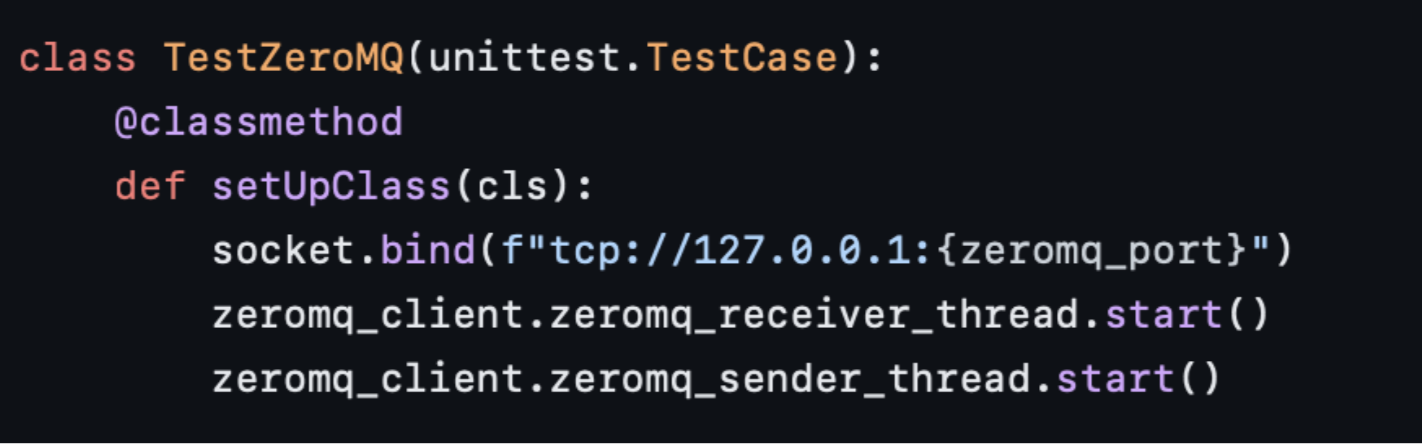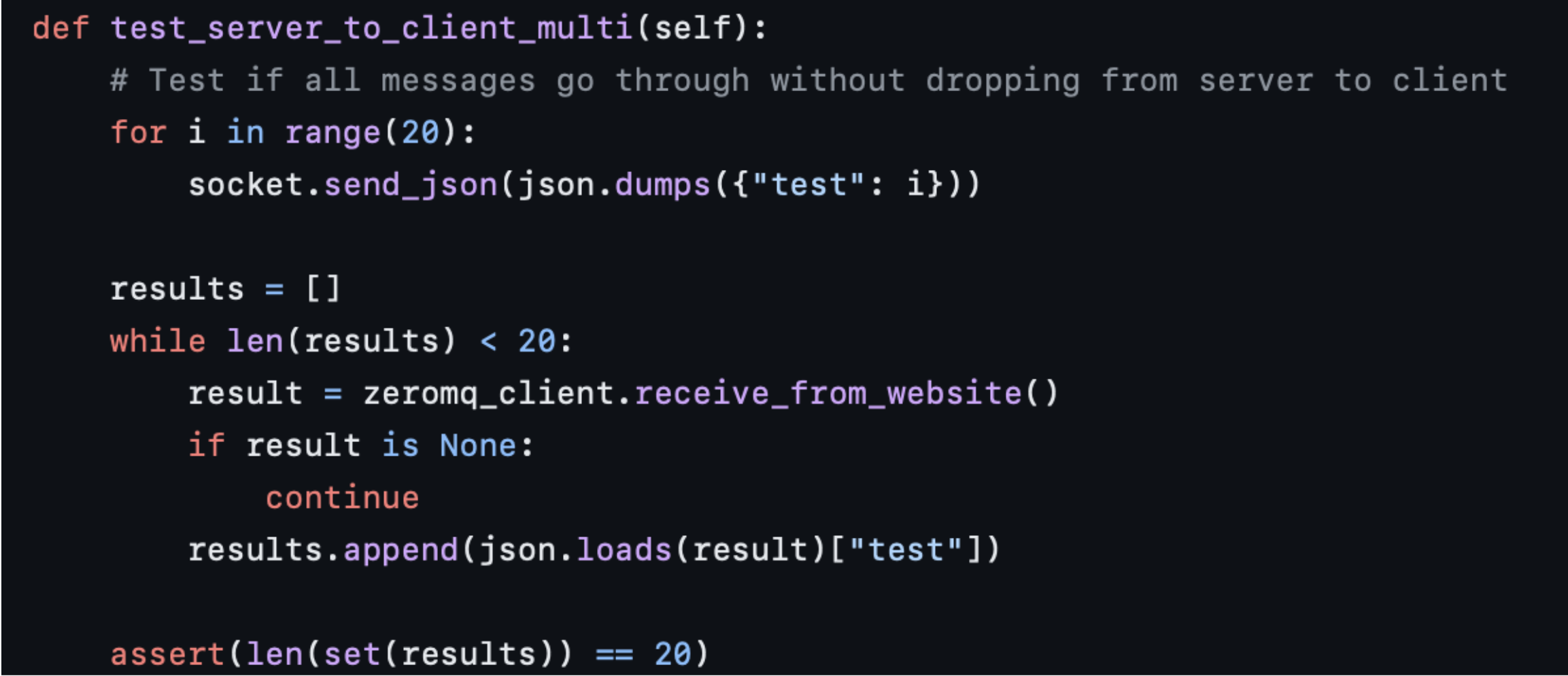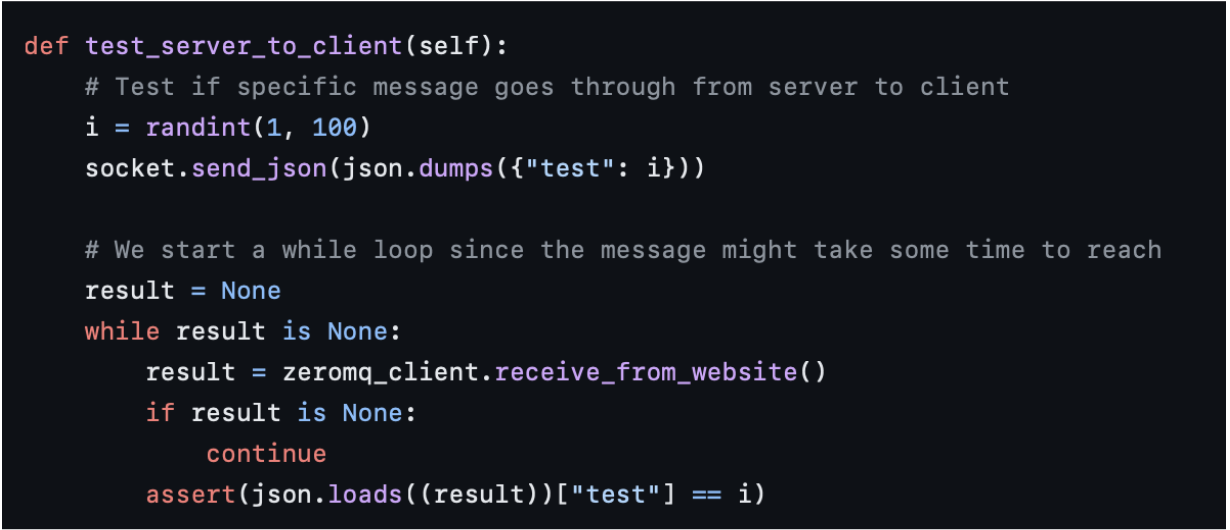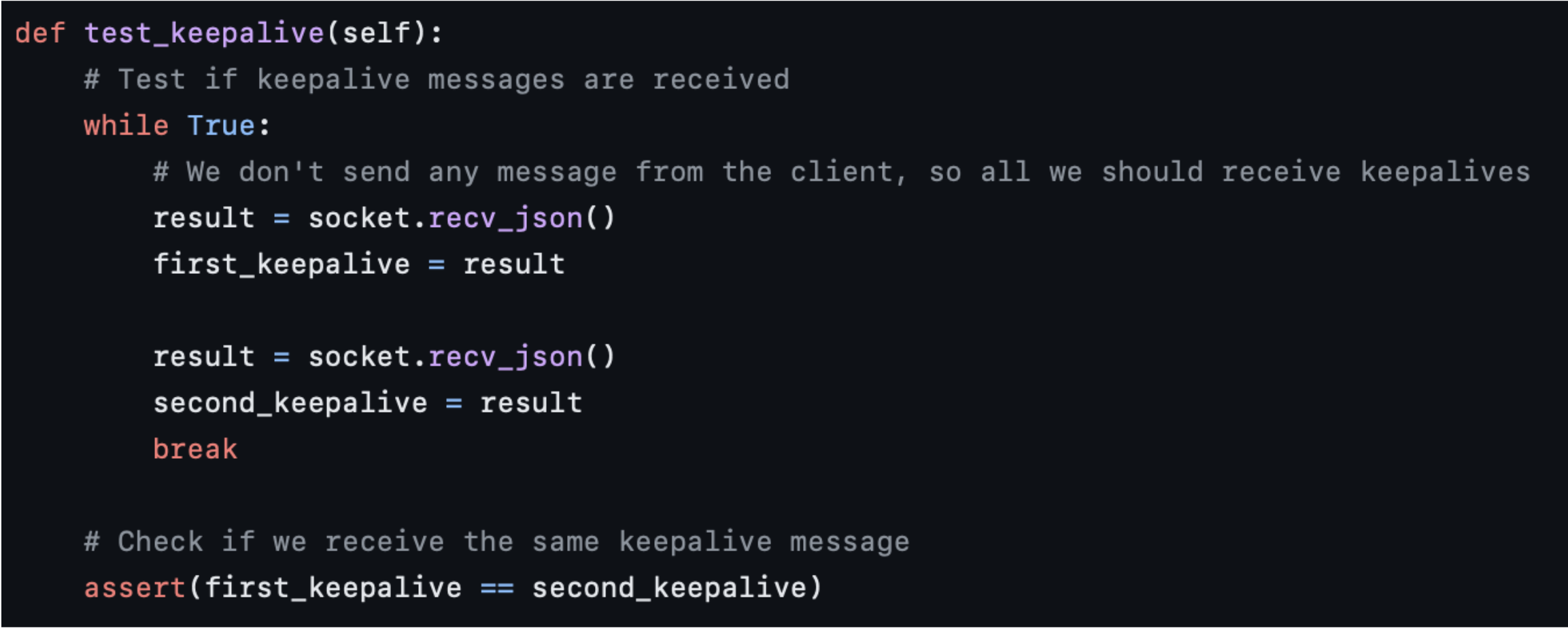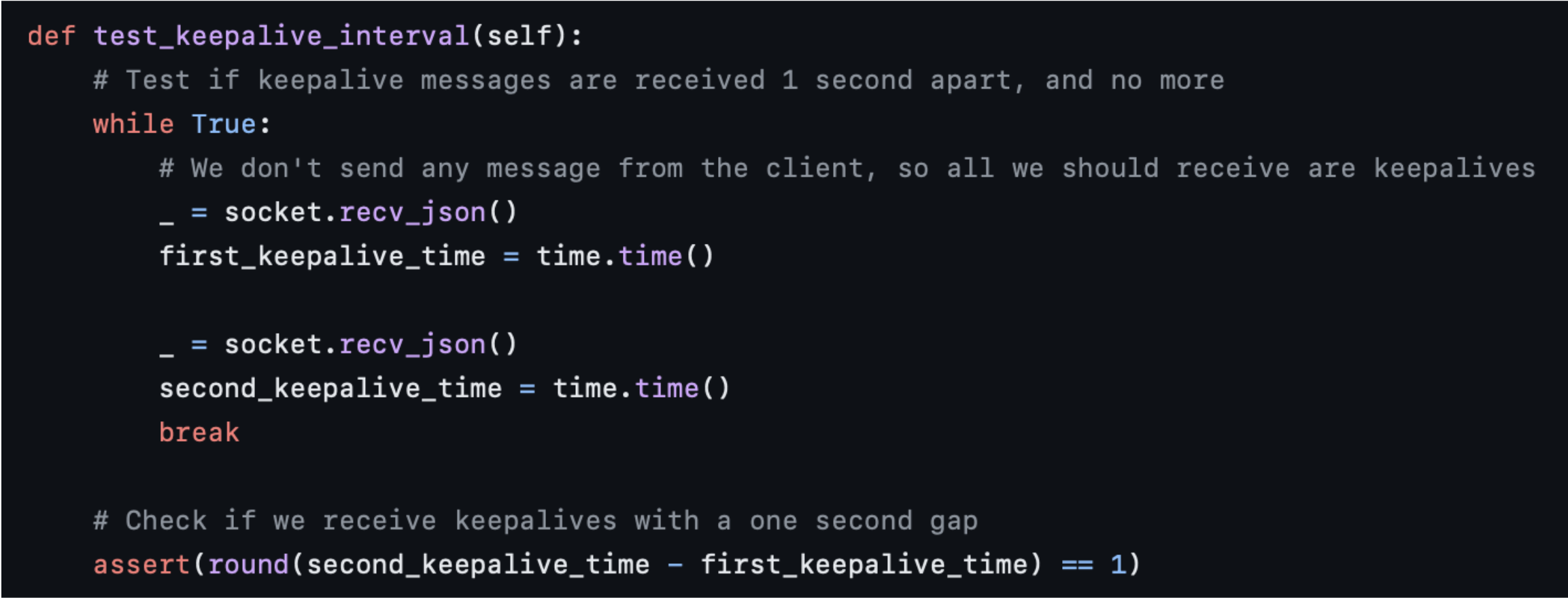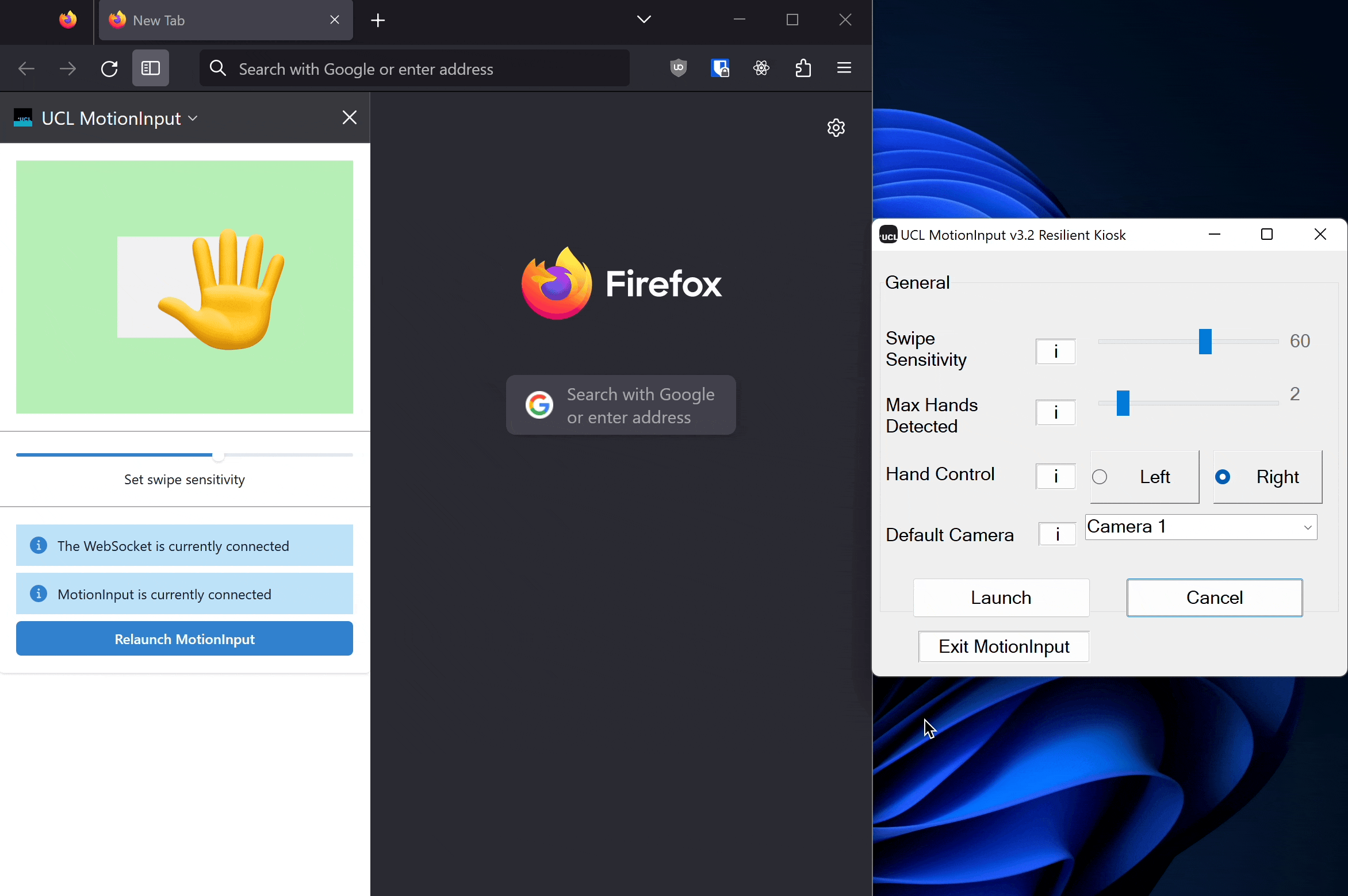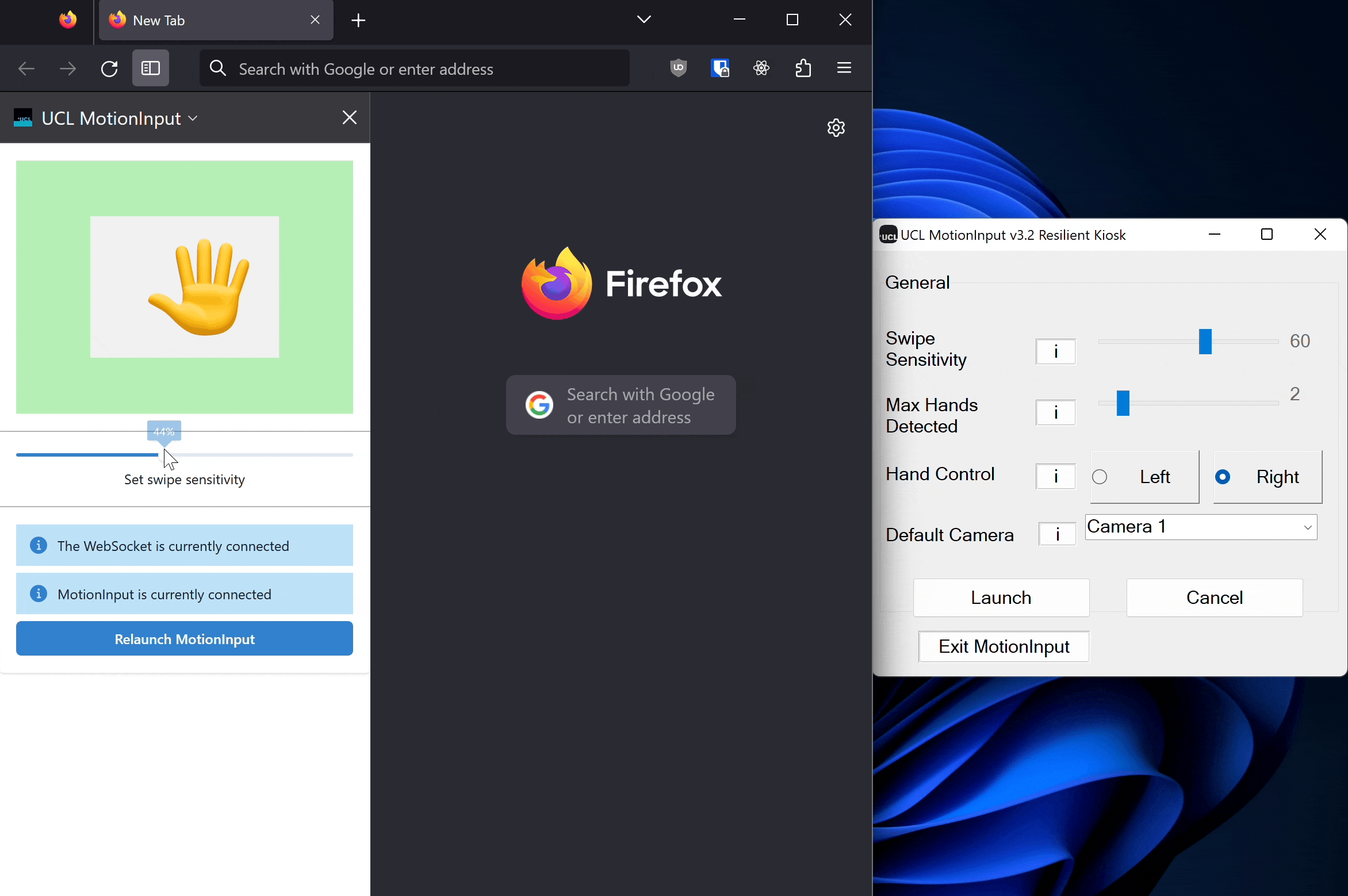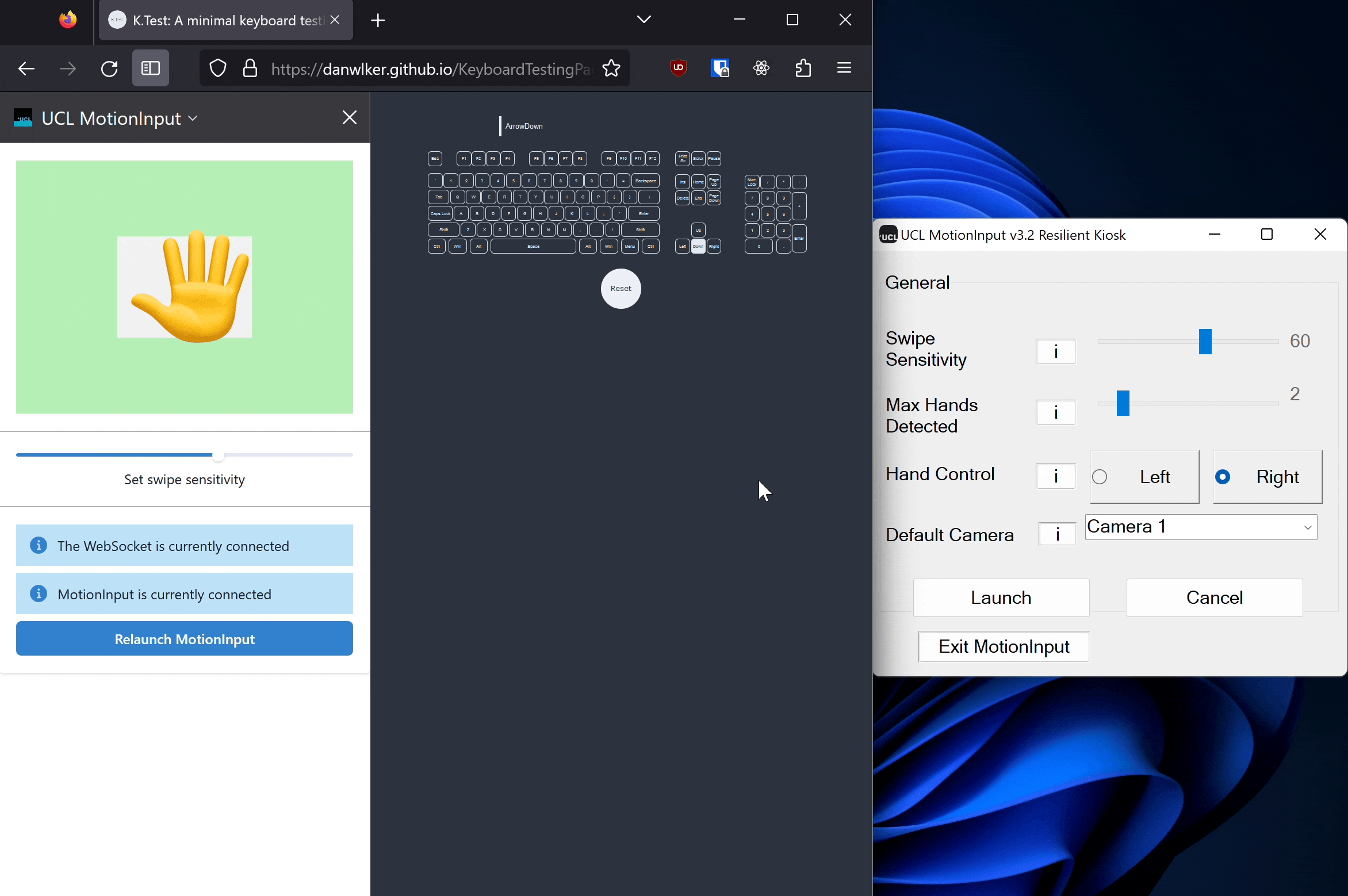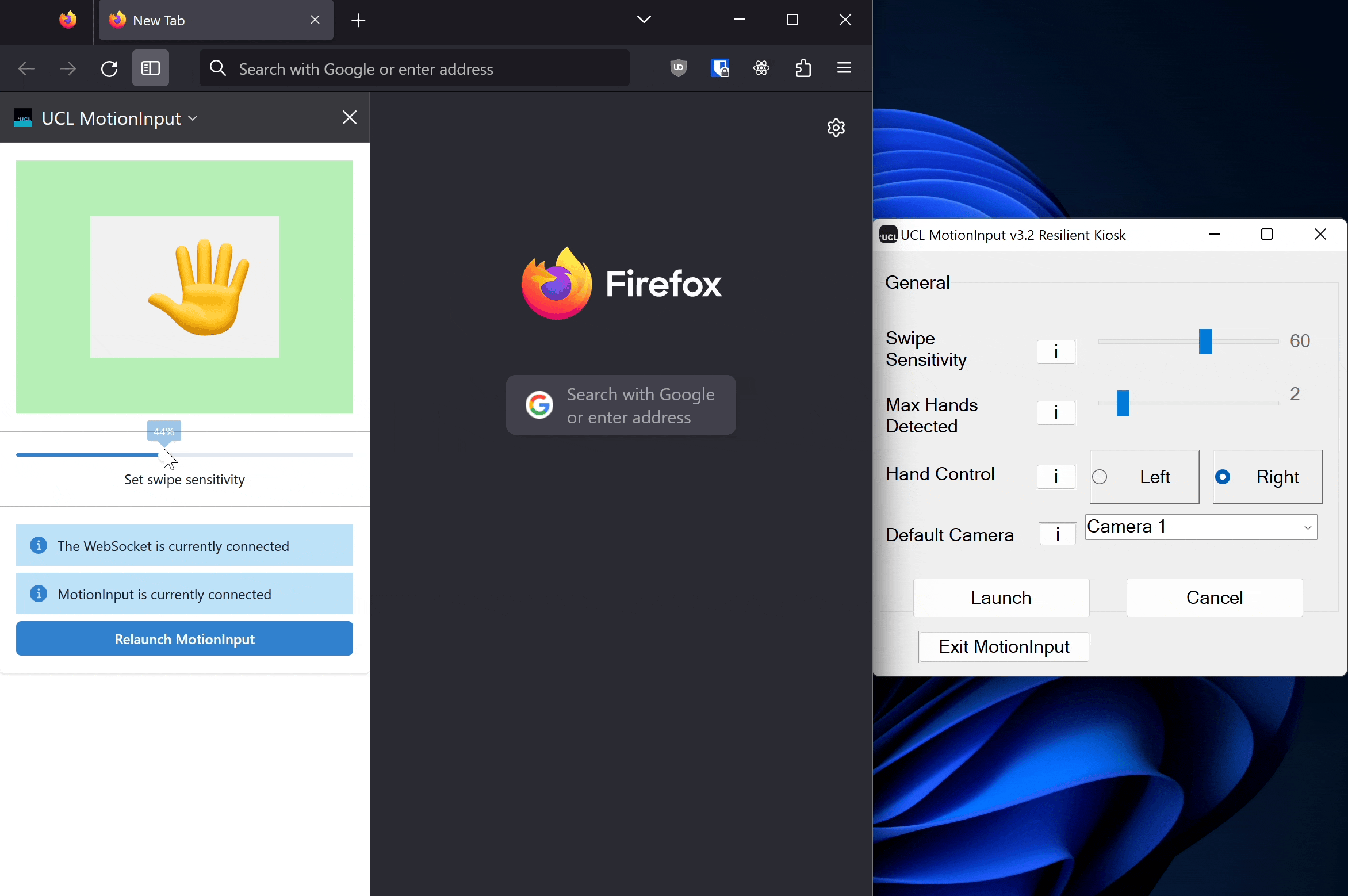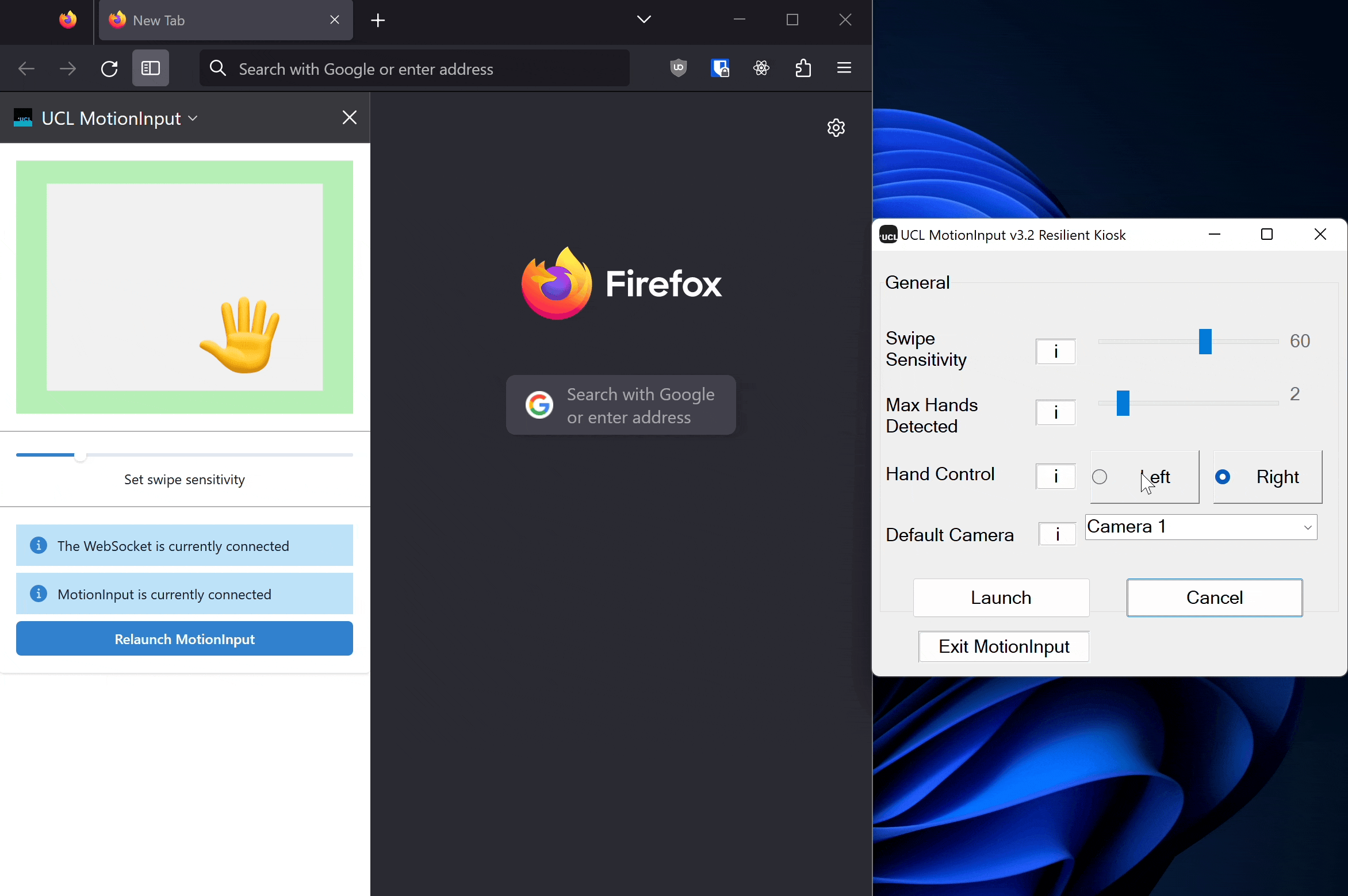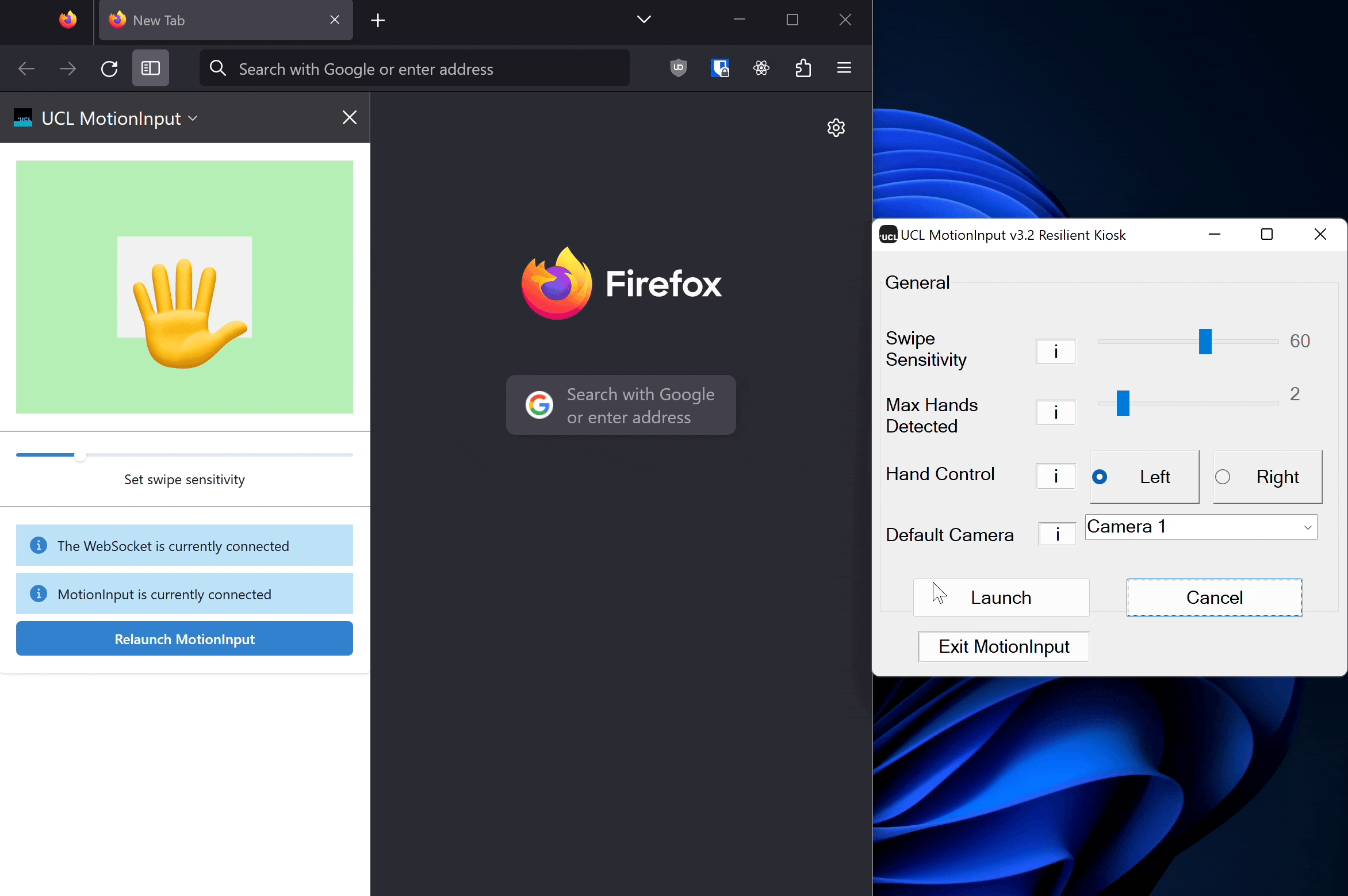We conducted numerous unit and integration tests to ensure that our overall solution was functional and robust. Since our product was aimed to be deployed in a public setting, it was also very important to conduct user acceptance testing. Hence, during development, we showcased compiled versions of our system to several other teams, as well as clients such as Great Ormond Street Hospital, allowing us to gather invaluable feedback.
Most features of the MotionInput, such as position tracking, gesture events, and keyboard triggers, require a live camera feed to function correctly. This means that a lot of features weren’t amenable to unit testing, which is supposed to be robust and replicable. Thus, we decided to utilize user acceptance and empirical testing for these features and utilize unit testing when appropriate.