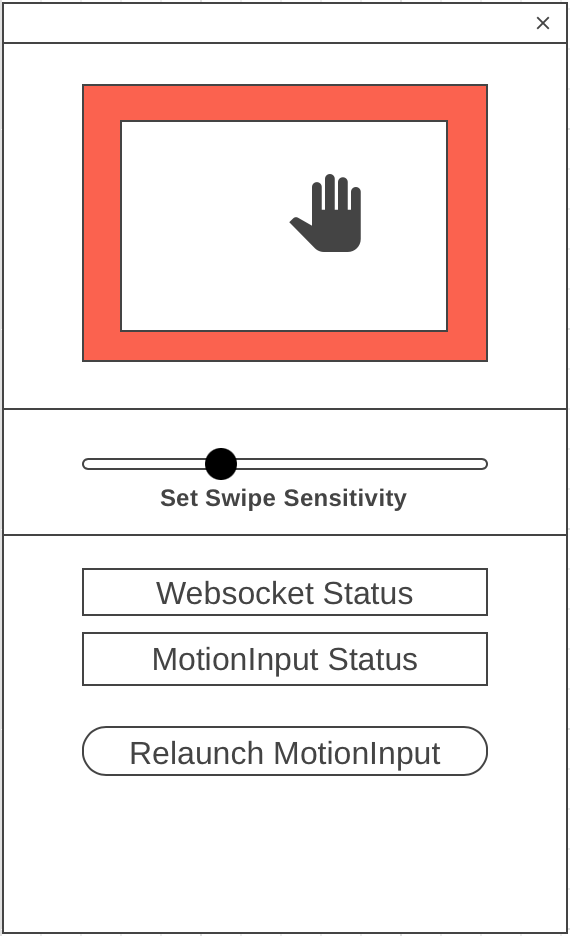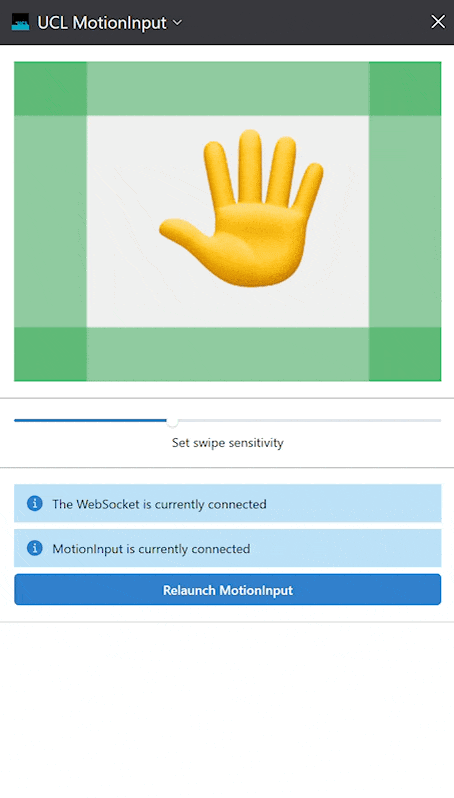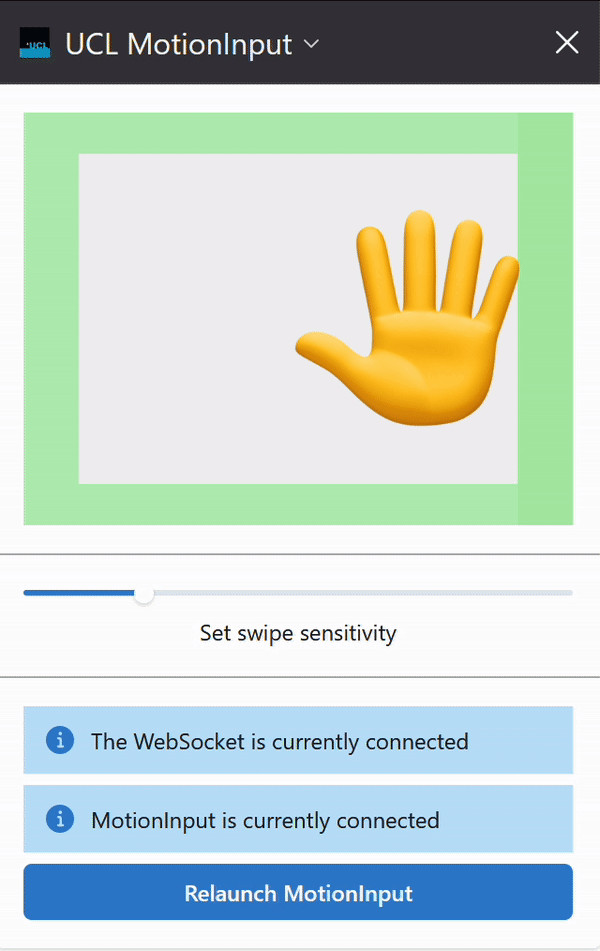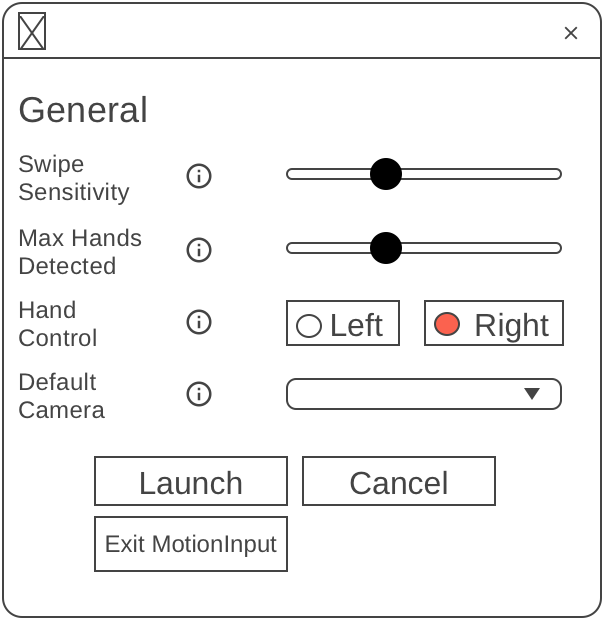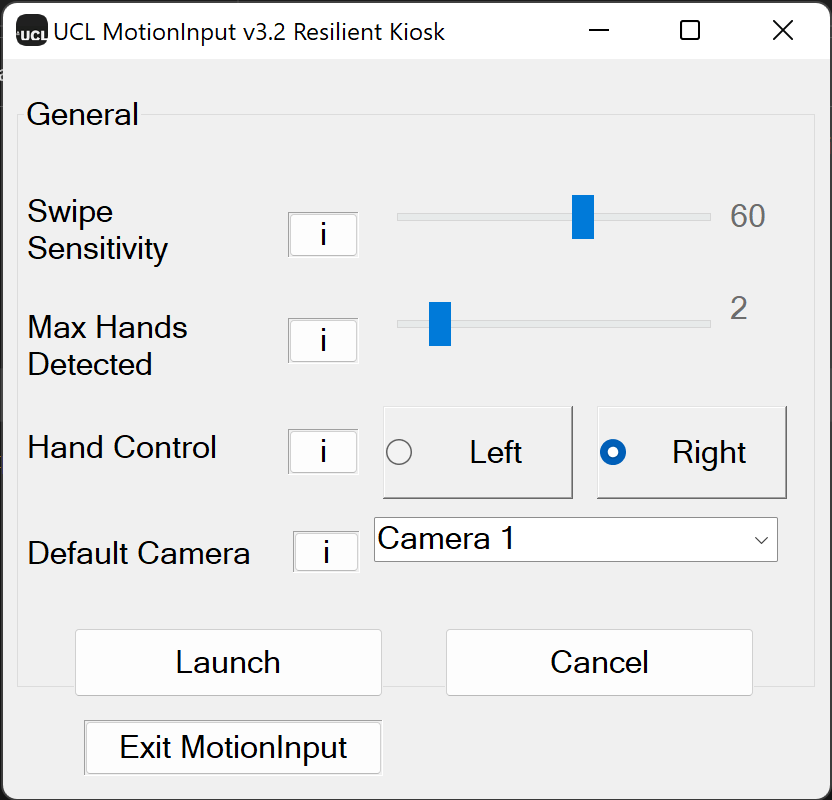One of our project's main goals is to enhance the user experience when using kiosks. We want to change how users interact with kiosks by replacing touch-based controls with touchless technology. This change may be difficult for some users, so we aim to make the transition as easy as possible by designing the user interface in a user-friendly manner. We worked on this throughout the project, making improvements and adjustments along the way.
Our project consists of two UI components:
-> Kiosk Web-Extension (used by the end-user).
-> Kiosk Backend Launcher (used by the admin to start the software).